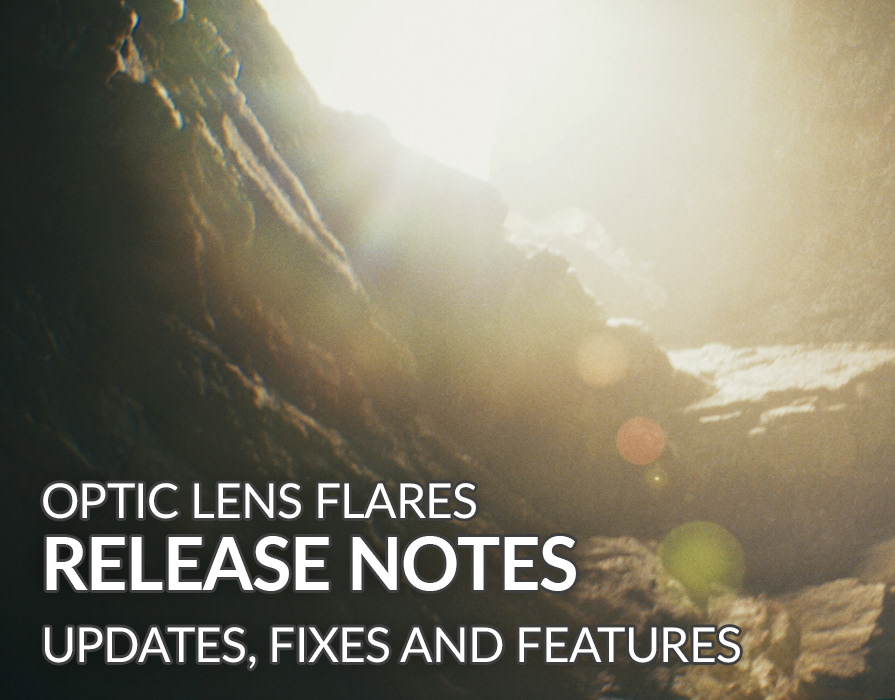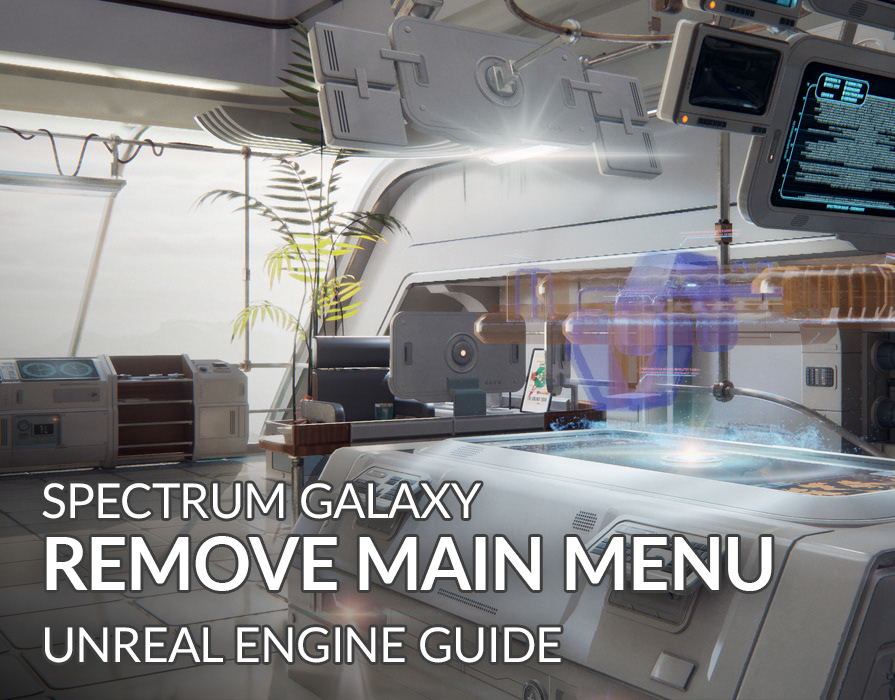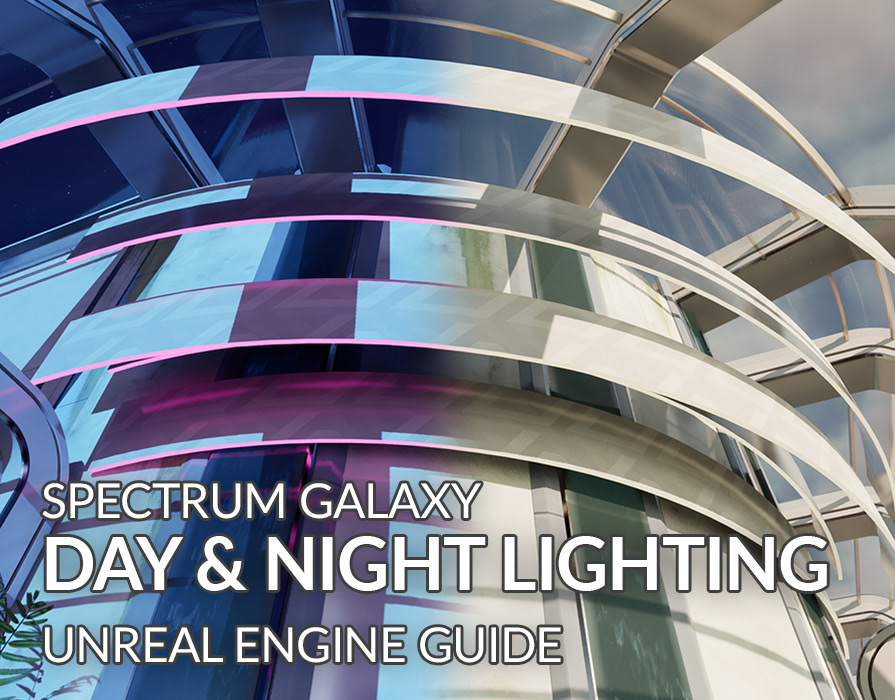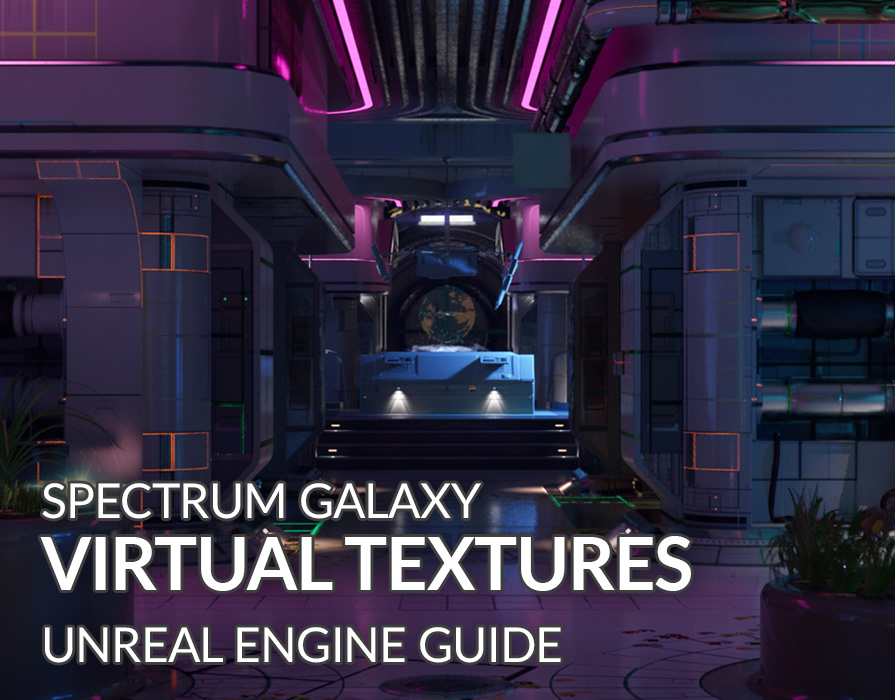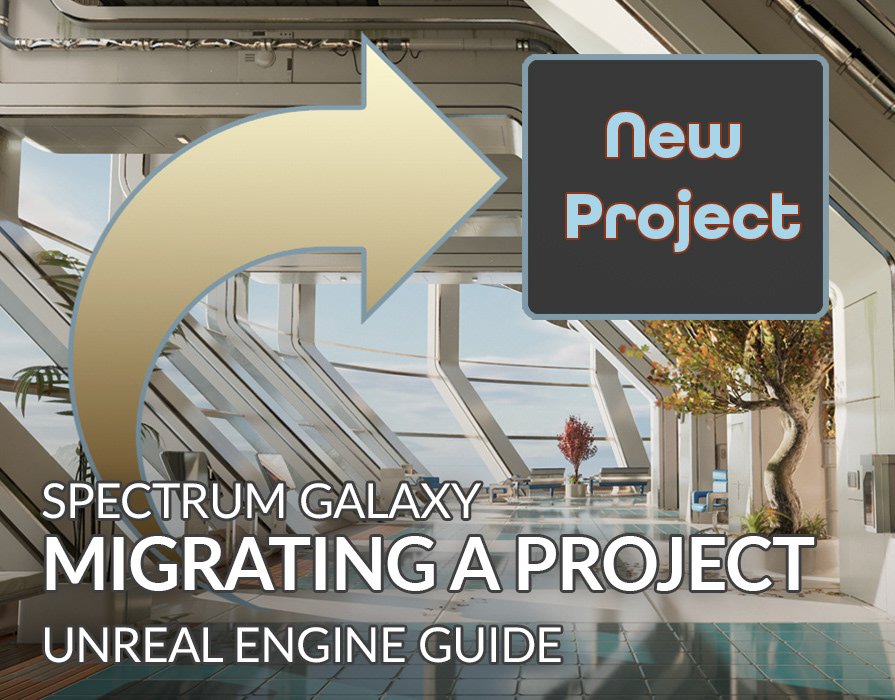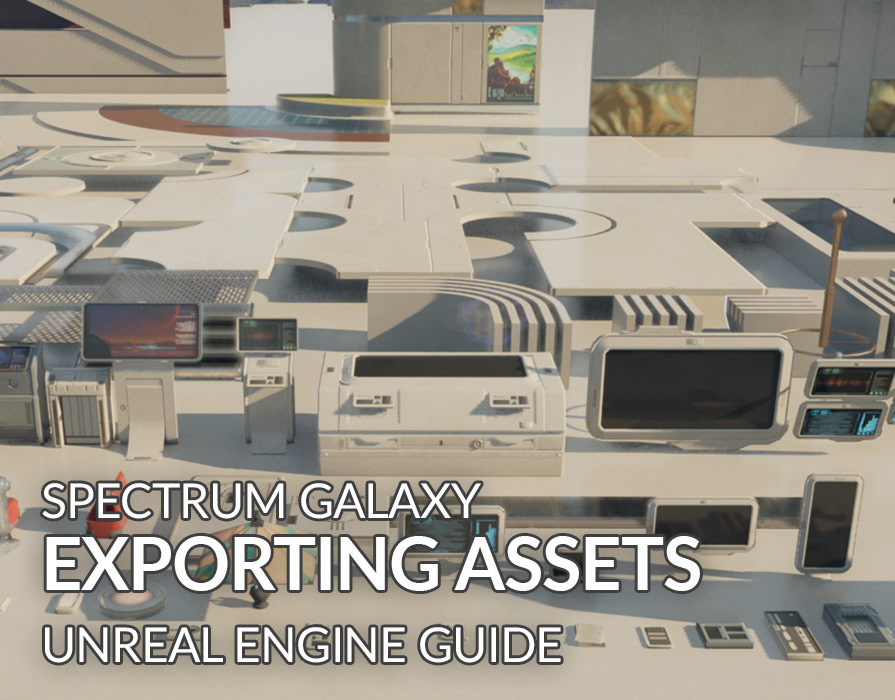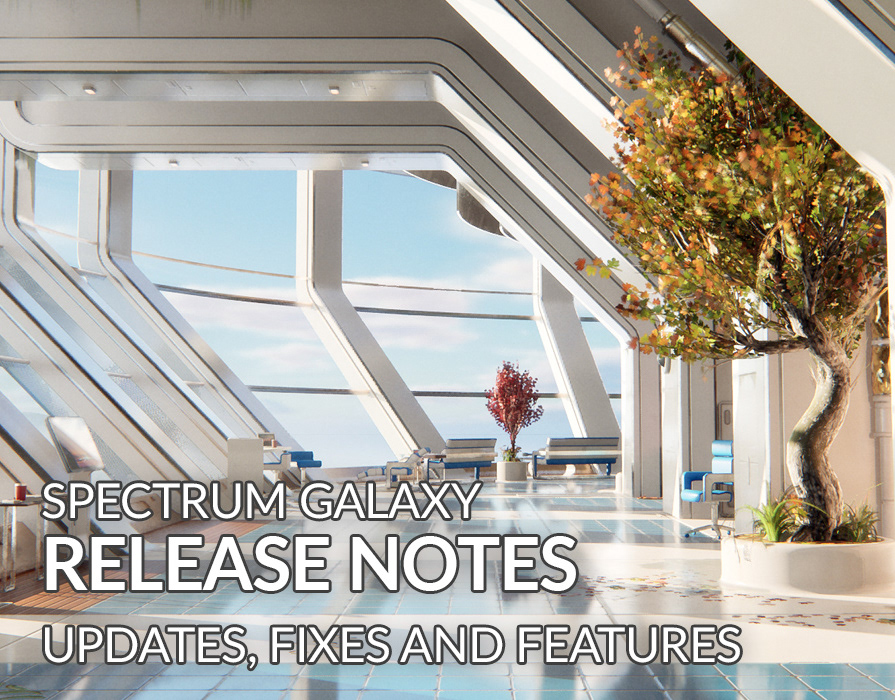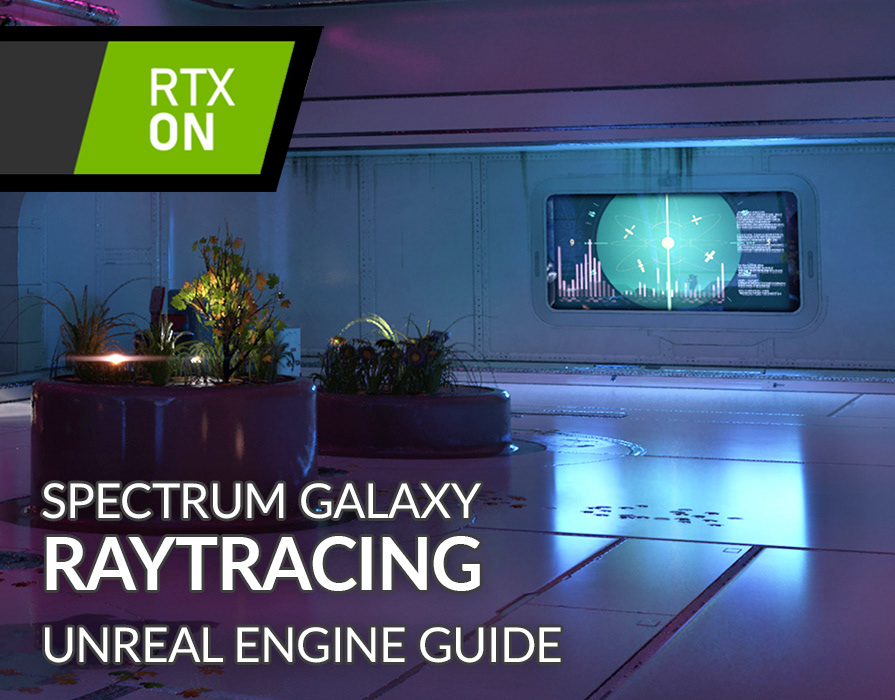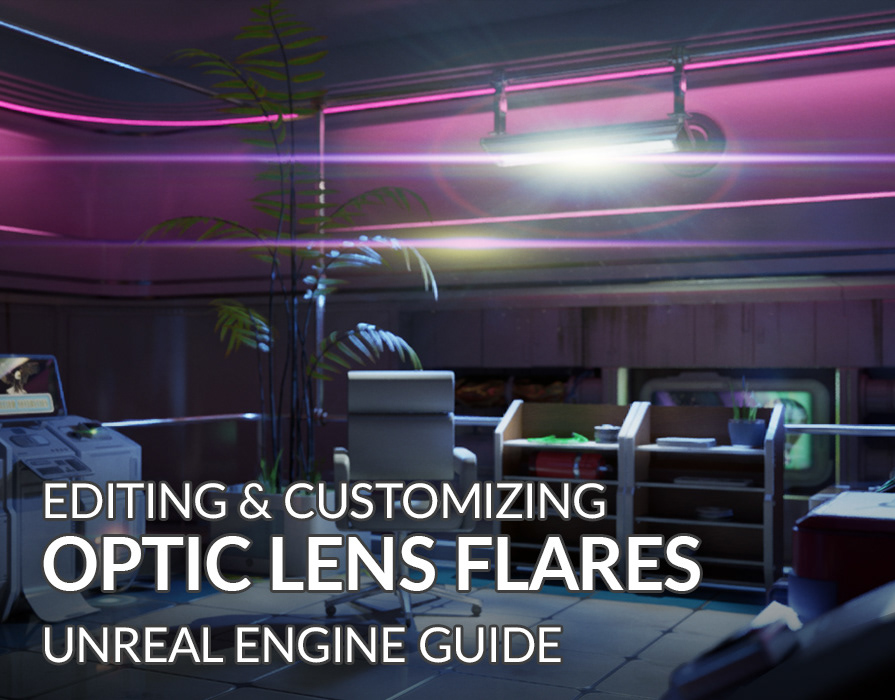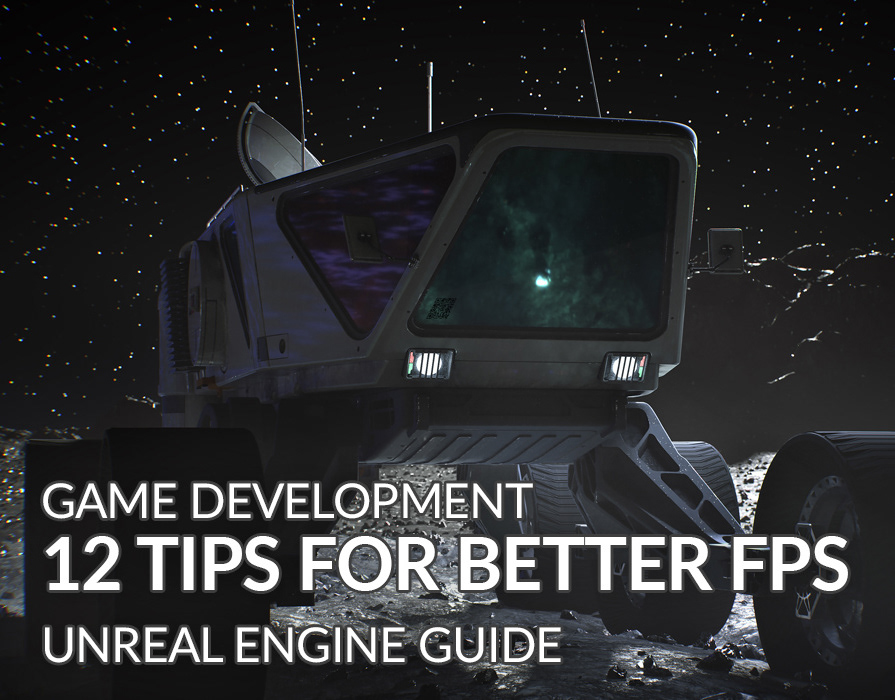Fixing Low Texture Resolution
Description of Issue:
Spectrum Galaxy displaying low texture resolutions.
This may be related to the texture "pool size" being low. When that setting is low, the engine lowers the size of textures automatically. As an experiment to confirm, in the editor type the following command: r.streaming.poolsize 3000
This would increase the poolsize temporarily. As an additional note, I would recommend you to ensure you have the latest drivers for your graphics card installed.
To make this change permanent please use option A or B below:
A:
1. Please go to the project's "config" folder.
2. Make sure the "DefaultScalability.ini" file is present.
3. This file is made when you create a new spectrum galaxy project using epic games launcher.
B:
1. Alternatively, create your own .ini file by going to the "config" folder.
2. Creating a new text file and rename to "DefaultScalability.ini"
3. Paste the following content on this new file and save (these are suggested settings but please edit them to suit your needs):
[TextureQuality@CINE]
r.Streaming.PoolSize=8000
[TextureQuality@3]
r.Streaming.PoolSize=8000
[TextureQuality@2]
r.Streaming.PoolSize=4000
[TextureQuality@1]
r.Streaming.PoolSize=2000
[TextureQuality@0]
r.Streaming.PoolSize=1000
If you are still having issues with texture clarity, consider using virtual textures. I covered the conversion process in this support article: